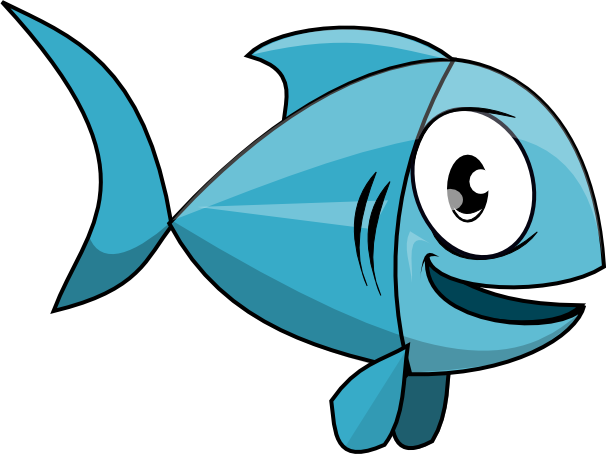MapReduce JobHistoryServer (JHS) Start
Start the MapReduce Job History Server.
It is recommended but not required to start the JHS server before the Resource Manager. If started after after, the ResourceManager will print a message in the log file complaining it cant reach the JSH server (default port is "10020").
module.exports = header: 'MapReduce JHS Start', handler: ({options}) ->
Wait
Wait for the DataNode and NameNode to be started to fetch all history.
@call once: true, 'ryba/hadoop/hdfs_nn/wait', options.wait_hdfs_nn, conf_dir: options.conf_dir
Service
You can also start the server manually with the following command:
service hadoop-mapreduce-historyserver start
systemctl start hadoop-mapreduce-historyserver
su -l mapred -c "/usr/hdp/current/hadoop-mapreduce-historyserver/sbin/mr-jobhistory-daemon.sh --config /etc/hadoop-mapreduce-historyserver/conf start historyserver"
@service.start
name: 'hadoop-mapreduce-historyserver'