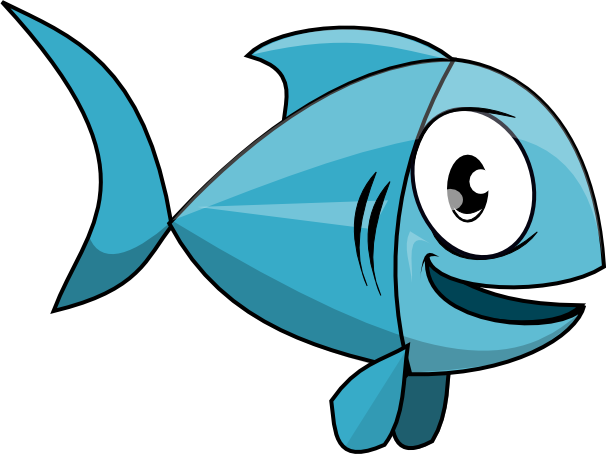Hive & HCatolog Client
Hive Client is the application that you use in order to administer, use Hive. Once installed you can type hive in a prompt and the hive client shell wil launch directly.
module.exports =
deps:
krb5_client: module: 'masson/core/krb5_client', local: true, required: true
java: module: 'masson/commons/java', local: true
test_user: module: 'ryba/commons/test_user', local: true, auto: true, implicit: true
hadoop_core: module: 'ryba/hadoop/core/configure'
hdfs_client: module: 'ryba/hadoop/hdfs_client'
yarn_client: module: 'ryba/hadoop/yarn_client'
mapred_client: 'ryba/hadoop/mapred_client'
tez: module: 'ryba/tez', local: true, auto: true, implicit: true
hive_hcatalog: module: 'ryba/hive/hcatalog'
phoenix_client: module: 'ryba/phoenix/client', local: true
ranger_admin: module: 'ryba/ranger/admin', single: true
ranger_hdfs: module: 'ryba/ranger/plugins/hdfs'
configure:
'ryba/hive/client/configure'
commands:
'install': [
'ryba/hive/client/install'
'ryba/hive/client/check'
]
'check':
'ryba/hive/client/check'