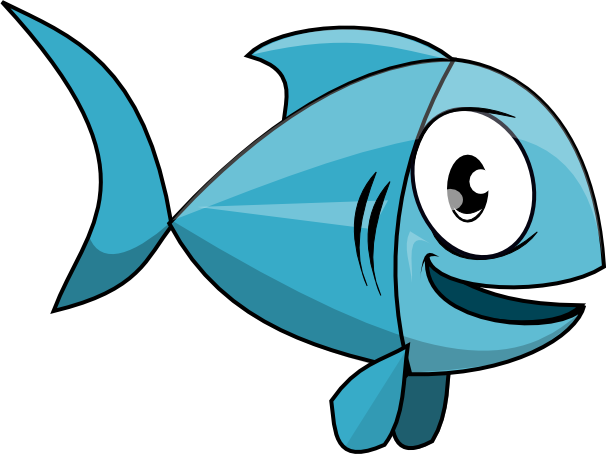MongoDB Shard Server Stop
Run the command ./bin/ryba stop -m ryba/mongodb/shard to stop the
MongoDB Shard server using Ryba.
module.exports = header: 'MongoDB Shard Server Stop', handler: ({options}) ->
Service
Stop the MongDB Shard server. You can also stop the server manually with one of the following commands:
service mongod-shard-server stop
systemctl stop mongod-shard-server
# todo, find the stop command
The file storing the PID is "/var/run/mongod/mongod-shard.pid".
@service.stop
header: 'Stop service'
name: 'mongod-shard-server'
Clean Logs
Remove the "mongod-shard-server-{hostname}.log" log files if the property "clean_logs" is activated.
@system.execute
header: 'Clean Logs'
if: options.clean_logs
cmd: "rm #{options.config.systemLog.path}"
code_skipped: 1