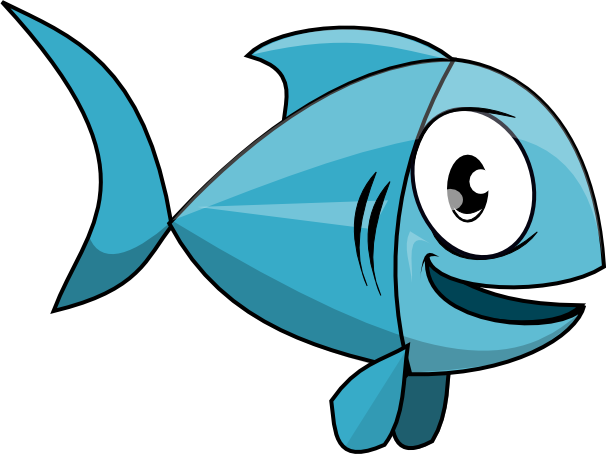Falcon Server Start
Start the Falcon server. You can also start the server manually with the following command:
su -l falcon -c "/usr/hdp/current/falcon-server/bin/service-start.sh falcon"
module.exports = header: 'Falcon Server Start', handler: ->
@call once: true, 'masson/core/krb5_client/wait'
@service.start name: 'falcon'