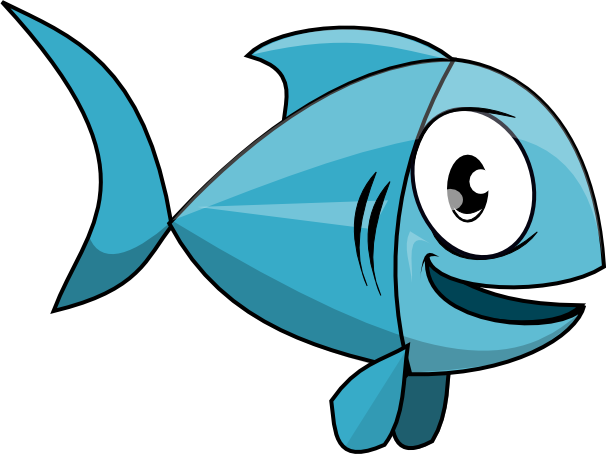Rexster Check
module.exports = header: 'Rexster Check', handler: ->
{titan, rexster} = @config.ryba
Check Status
Check status using JMX
@system.execute
header: 'Status'
retry: 10
wait: 10000
cmd:"""
#{titan.home}/bin/rexster.sh --status | grep 'Rexster Server is running'
"""
Check RexPro
Check REPL (rexster-console.sh). It is not equivalent to Titan REPL, as it use the binary protocol RexPro.
#@call header: 'RexPro', skip: true, ->
Check REST
Text mode of REST Server
graphname = rexster.config.graphs[0].graph['graph-name']
curl = "curl -u #{rexster.admin.name}:#{rexster.admin.password} "
curl += "#{rexster.config.http['base-uri']}:#{rexster.config.http['server-port']}"
curl += "/graphs/#{graphname}/"
@system.execute
header: 'REST API'
cmd: curl
, (err, executed, stdout) ->
return if err or not executed
try
data = JSON.parse(stdout)
throw Error "Invalid response: #{JSON.stringify data}" unless data?.name is graphname
catch e then throw Error "Invalid Command Output: #{JSON.stringify stdout}"