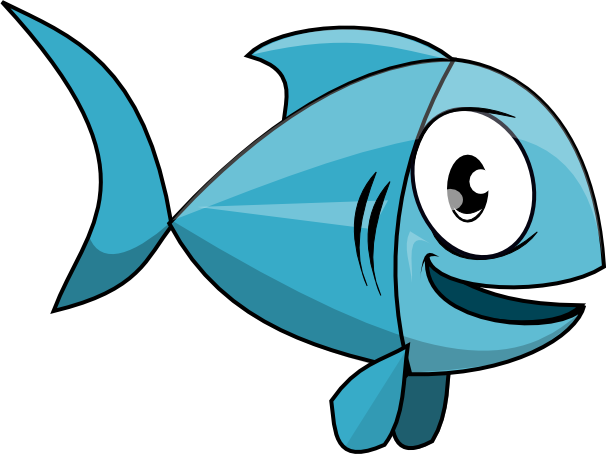ZooKeeper Server Backup
The latest snapshot and the transaction log from the time of the snapshot is enough to recover to current state. To provide additionnal garanties, the default configuration backup the last 3 snapshots(in case of corruption of the latest snap) and the transaction logs from the timestamp corresponding to the earliest snapshot.
Execute ./bin/ryba backup -m ryba/zookeeper/server to run this module.
module.exports = header: 'ZooKeeper Server Backup', handler: ({options}) ->
now = Math.floor Date.now() / 1000
Compress the data directory
ZooKeeper stores its data in a data directory and its transaction log in a transaction log directory. By default these two directories are the same.
TODO: Add the backup facility
@system.execute
header: 'Data'
cmd: """
tar czf /var/tmp/ryba-zookeeper-data-#{now}.tgz -C #{options.config.dataDir} .
"""
@system.execute
header: 'Now'
cmd: """
tar czf /var/tmp/ryba-zookeeper-log-#{now}.tgz -C #{options.config.dataLogDir} .
"""
if: options.config.dataLogDir
Purge Transaction Logs
@system.execute
header: 'Purge Transaction Logs'
cmd: """
java -cp /usr/hdp/current/zookeeper-server/zookeeper.jar:/usr/hdp/current/zookeeper-server/lib/*:/usr/hdp/current/zookeeper-server/conf \
org.apache.zookeeper.server.PurgeTxnLog \
#{options.config.dataLogDir or ''} #{options.config.dataDir} -n #{options.retention}
"""