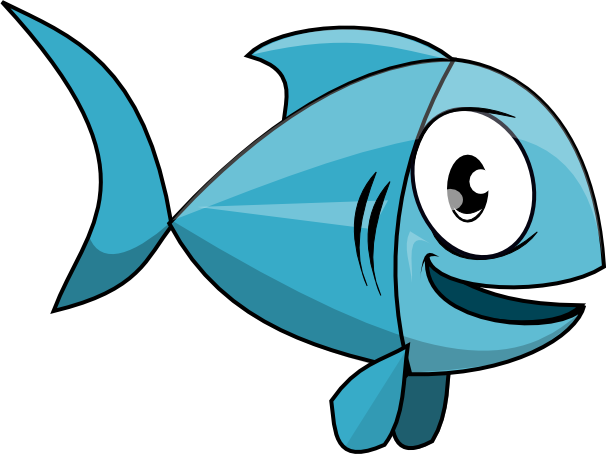Zookeeper Server Install
module.exports = header: 'ZooKeeper Server Install', handler: ({options}) ->
Register
@registry.register 'hdp_select', 'ryba/lib/hdp_select'
@registry.register ['file', 'jaas'], 'ryba/lib/file_jaas'
Wait
@call once: true, 'masson/core/krb5_client/wait', options.wait_krb5_client
Users & Groups
By default, the "zookeeper" package create the following entries:
cat /etc/passwd | grep zookeeper
zookeeper:x:497:498:ZooKeeper:/var/run/zookeeper:/bin/bash
cat /etc/group | grep hadoop
hadoop:x:498:hdfs
@system.group header: 'Group', options.group
@system.group header: 'Spnego Group', options.hadoop_group
@system.user header: 'User', options.user
IPTables
| Service | Port | Proto | Parameter |
|---|---|---|---|
| zookeeper | 2181 | tcp | zookeeper.port |
| zookeeper | 2888 | tcp | zookeeper.peer_port |
| zookeeper | 3888 | tcp | zookeeper.leader_port |
IPTables rules are only inserted if the parameter "iptables.action" is set to "start" (default value).
rules = [
{ chain: 'INPUT', jump: 'ACCEPT', dport: options.peer_port, protocol: 'tcp', state: 'NEW', comment: "Zookeeper Peer" }
{ chain: 'INPUT', jump: 'ACCEPT', dport: options.leader_port, protocol: 'tcp', state: 'NEW', comment: "Zookeeper Leader" }
]
if options.env["JMXPORT"]?
rules.push { chain: 'INPUT', jump: 'ACCEPT', dport: parseInt(options.env["JMXPORT"],10), protocol: 'tcp', state: 'NEW', comment: "Zookeeper JMX" }
We open the client port if:
the node is an observer
the node is participant but there is no other observer on the cluster
if options.config['peerType'] is 'observer' or not options.has_observers rules.push { chain: 'INPUT', jump: 'ACCEPT', dport: options.config['clientPort'], protocol: 'tcp', state: 'NEW', comment: "Zookeeper Client" } @tools.iptables header: 'IPTables' rules: rules if: options.iptables
Packages
Follow the [HDP recommandations][install] to install the "zookeeper" package which has no dependency.
@call header: 'Packages', ->
@service
name: 'nc' # Used by check
@service
name: 'zookeeper-server'
@hdp_select
name: 'zookeeper-server'
@hdp_select
name: 'zookeeper-client'
@service.init
if_os: name: ['redhat','centos'], version: '6'
source: "#{__dirname}/resources/zookeeper"
local: true
target: '/etc/init.d/zookeeper-server'
#TODO: Move pid creation dir to systemd startup scripts
@call
if_os: name: ['redhat','centos'], version: '7'
, ->
@service.init
source: "#{__dirname}/resources/zookeeper-systemd.j2"
local: true
context: options
target: '/usr/lib/systemd/system/zookeeper-server.service'
mode: 0o0644
@system.tmpfs
mount: options.pid_dir
uid: options.user.name
gid: options.group.name
perm: '0750'
Kerberos
@call header: 'Kerberos', ->
@krb5.addprinc options.krb5.admin,
principal: options.krb5.principal
randkey: true
keytab: options.krb5.keytab
uid: options.user.name
gid: options.hadoop_group.name
@file.jaas
target: "#{options.conf_dir}/zookeeper-server.jaas"
content: Server:
principal: options.krb5.principal
keyTab: options.krb5.keytab
uid: options.user.name
gid: options.hadoop_group.name
Layout
Create the data, pid and log directories with the correct permissions and ownerships.
@call header: 'Layout', ->
@system.mkdir
target: options.config['dataDir']
uid: options.user.name
gid: options.hadoop_group.name
mode: 0o755
@system.mkdir
target: options.pid_dir
uid: options.user.name
gid: options.group.name
mode: 0o755
@system.mkdir
target: options.log_dir
uid: options.user.name
gid: options.hadoop_group.name
mode: 0o755
Super User
Enables a ZooKeeper ensemble administrator to access the znode hierarchy as a "super" user.
This functionnality is disactivated by default. Enable it by setting the configuration property "ryba.zookeeper.superuser.password". The digest auth passes the authdata in plaintext to the server. Use this authentication method only on localhost (not over the network) or over an encrypted connection.
Run "zkCli.sh" and enter addauth digest super:EjV93vqJeB3wHqrx
@system.execute
header: 'Generate Super User'
if: options.superuser.password
cmd: """
ZK_HOME=/usr/hdp/current/zookeeper-client/
java -cp $ZK_HOME/lib/*:$ZK_HOME/zookeeper.jar org.apache.zookeeper.server.auth.DigestAuthenticationProvider super:#{options.superuser.password}
"""
, (err, {status, stdout}) ->
throw err if err
return unless status # probably because password not set
digest = match[1] if match = /\->(.*)/.exec(stdout)
throw Error "Failed to get digest: bad output" unless digest
options.env['SERVER_JVMFLAGS'] = "-Dzookeeper.DigestAuthenticationProvider.superDigest=#{digest} #{options.env['SERVER_JVMFLAGS']}"
Environment
Note, environment is enriched at runtime if a super user is generated (see above).
@call
header: 'Environment'
, ->
options.env['JAVA_OPTS'] = ''
options.env['JAVA_OPTS'] += " -D#{k}=#{v}" for k, v of options.opts.java_properties
options.env['JAVA_OPTS'] += " #{k}#{v}" for k, v of options.opts.jvm
@file
header: 'Environment'
target: "#{options.conf_dir}/zookeeper-env.sh"
content: ("export #{k}=\"#{v}\"" for k, v of options.env).join '\n'
backup: true
eof: true
mode: 0o750
uid: options.user.name
gid: options.group.name
Configure
Update the file "zoo.cfg" with the properties defined by the "ryba.zookeeper.config" configuration.
@file.properties
header: 'Configure'
target: "#{options.conf_dir}/zoo.cfg"
content: options.config
sort: true
backup: true
Log4J
Write the ZooKeeper logging configuration file.
@file.properties
header: 'Log4J'
target: "#{options.conf_dir}/log4j.properties"
content: options.log4j.properties
backup: true
Schedule Purge Transaction Logs
A ZooKeeper server will not remove old snapshots and log files when using the default configuration (see autopurge below), this is the responsibility of the operator.
The PurgeTxnLog utility implements a simple retention policy that administrators can use. Its expected arguments are "dataLogDir [snapDir] -n count".
Note, Automatic purging of the snapshots and corresponding transaction logs was introduced in version 3.4.0 and can be enabled via the following configuration parameters autopurge.snapRetainCount and autopurge.purgeInterval.
/usr/bin/java \
-cp /usr/hdp/current/zookeeper-server/zookeeper.jar:/usr/hdp/current/zookeeper-server/lib/*:/usr/hdp/current/zookeeper-server/conf \
org.apache.zookeeper.server.PurgeTxnLog /var/zookeeper/data/ -n 3
@cron.add
header: 'Schedule Purge'
if: options.purge
cmd: """
/usr/bin/java -cp /usr/hdp/current/zookeeper-server/zookeeper.jar:/usr/hdp/current/zookeeper-server/lib/*:/usr/hdp/current/zookeeper-server/conf \
org.apache.zookeeper.server.PurgeTxnLog \
#{options.config.dataLogDir or ''} #{options.config.dataDir} -n #{options.retention}
"""
when: options.purge
user: options.user.name
Write myid
myid is a unique id that must be generated for each node of the zookeeper cluster
@file
header: 'Write id'
content: options.id
target: "#{options.config['dataDir']}/myid"
uid: options.user.name
gid: options.hadoop_group.name